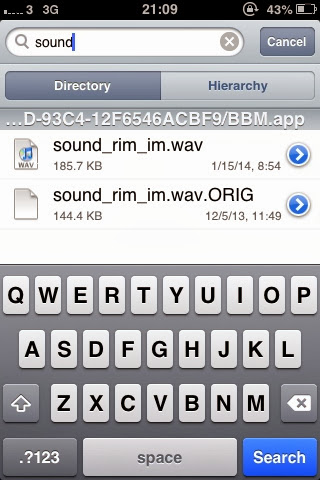A few minutes ago I can't install new software in Ubuntu 14.04. It said that my user is not in the sudoers file (or something, I forgot what it clearly said in terminal). So here we go..
1. Open terminal
2. type su -
3. type your user password
4. type sudo adduser your_user_name sudo
5. just it. Hope this help :)
Let's make a note... -StartingFromNothing-
Monday, May 5, 2014
Tuesday, April 22, 2014
Apache 2.4 is running very slow or hangs
I have migrated from XAMPP (which hasn't x64 version) to WAMP (Win x64 version), after run the services several times I found my apache suddenly running very slow and hangs. I don't know exactly what have done. Now, it solved! I find this from google:
Fix:
Add this configuration snippet to
And restart all services. Done! Hope this help.
Fix:
Add this configuration snippet to
Apache24/conf/httpd.conf (bottom of file seems fine):
AcceptFilter http none
AcceptFilter https none
And restart all services. Done! Hope this help.
Tuesday, February 25, 2014
How to install VMware Tools on Ubuntu Server Edition
This article based on my experience and it provides step by step to install VMware Tools in an Ubuntu virtual machine.
On your fresh installed Ubuntu, you will be suggested by VMware to install VMware Tools. To install it, you must mount the VMware Tools CD image, extract the contents (VMware Tools), and then run the installer. If you are running on Ubuntu desktop version it will be more easier because VMware Tools CD image will automatically mounted in virtual CDROM.
In this case, we are talking if we installed Ubuntu server. There is no GUI (Graphical User Interface) in a fresh install, so all the whole things we do in Server Edition are trough CLI (Command Line Interface). There is several packages to be installed before we can use folder sharing feature.
Make sure you are connected to internet and follow this steps:
STEP 1
Log in to your Ubuntu console and type "uname -a".
STEP 2
Using the version information given, type "sudo apt-get install build-essential linux-headers-(version)" and type your password.
STEP 3
Right after completed, type "mount /dev/cdrom /mnt/cdrom". If an error given, then try "mount /dev/sr0 /mnt/cdrom". Then type "ls" in /mnt/cdrom folder.
STEP 4
If it has mounted successfully, extract the .tar.gz file in /tmp folder.
Type "tar -zxvf /mnt/cdrom/vmwaretools-(version).tar.gz /tmp"
STEP 5
Go to /tmp folder and type "cd vmware-tools-distrib/".
STEP 6
Then run the installer. Type "sudo ./vmware-install.pl -d" and type your password.
Where -d assumes to accept the defaults option.
STEP 7
Done. Restart after once completed. Type "sudo reboot".
If you are not connected to internet and have DVDs repository, then try this steps:
STEP 1
Edit your repository list. Type "sudo nano /etc/apt/sources.list"
STEP 2
Enable cdrom repositories by deleting # infront of deb cdrom: and insert your first DVD.
STEP 3
Then update repositories, type "sudo apt-get update".
Once completed, type sudo apt-get install build-essential linux-headers-(version)". Change your DVD to another one if required.
NEXT
Follow STEP 4 to STEP 7 mentioned in the previous instructions above.
On your fresh installed Ubuntu, you will be suggested by VMware to install VMware Tools. To install it, you must mount the VMware Tools CD image, extract the contents (VMware Tools), and then run the installer. If you are running on Ubuntu desktop version it will be more easier because VMware Tools CD image will automatically mounted in virtual CDROM.
In this case, we are talking if we installed Ubuntu server. There is no GUI (Graphical User Interface) in a fresh install, so all the whole things we do in Server Edition are trough CLI (Command Line Interface). There is several packages to be installed before we can use folder sharing feature.
Make sure you are connected to internet and follow this steps:
STEP 1
Log in to your Ubuntu console and type "uname -a".
STEP 2
Using the version information given, type "sudo apt-get install build-essential linux-headers-(version)" and type your password.
STEP 3
Right after completed, type "mount /dev/cdrom /mnt/cdrom". If an error given, then try "mount /dev/sr0 /mnt/cdrom". Then type "ls" in /mnt/cdrom folder.
STEP 4
If it has mounted successfully, extract the .tar.gz file in /tmp folder.
Type "tar -zxvf /mnt/cdrom/vmwaretools-(version).tar.gz /tmp"
STEP 5
Go to /tmp folder and type "cd vmware-tools-distrib/".
STEP 6
Then run the installer. Type "sudo ./vmware-install.pl -d" and type your password.
Where -d assumes to accept the defaults option.
STEP 7
Done. Restart after once completed. Type "sudo reboot".
If you are not connected to internet and have DVDs repository, then try this steps:
STEP 1
Edit your repository list. Type "sudo nano /etc/apt/sources.list"
STEP 2
Enable cdrom repositories by deleting # infront of deb cdrom: and insert your first DVD.
STEP 3
Then update repositories, type "sudo apt-get update".
Once completed, type sudo apt-get install build-essential linux-headers-(version)". Change your DVD to another one if required.
NEXT
Follow STEP 4 to STEP 7 mentioned in the previous instructions above.
Labels:
Distro,
Linux,
Linux distribution,
tips,
Tips & tricks,
Ubuntu
Wednesday, January 15, 2014
Cara ganti tone BBM di iPhone
Bosan dengan nada bbm di iphone kamu? Atau gak denger kalo ada chat di bbm? Ganti aja tone bbm kamu. Apaaa? Gak bisa diganti karena gak nemu setting ganti tone-nya?
Coba pake cara lama gan! ganti file audionya :LoL
At least....it's work!
[1]. Buka iFile > /var/mobile/Applications dan cari folder yg berisi BBM.app
[2]. Buka folder BBM.app
[3]. Cari file namanya sound_rim_im.wav
[Updated] Crack for Sublime Text 3 Build 3059
Download the file as per your operating system and follow to the next steps.
Max OS X
- Download the file HERE.
- Rename it to
Sublime Text andchmod u+x Sublime\ Text . - Replace the original file.
Windows x64
- Download the file HERE.
- Rename it to
sublime_text.exe . - Replace the original file.
Windows x86
- Download the file HERE.
- Rename it to
sublime_text.exe . - Replace the original file.
- Paste a license key.
Linux x64
- Download the file HERE.
- Rename it to
sublime_text andchmod u+x sublime_text . - Replace the original file.
Linux x86
- Download the file HERE.
- Rename it to
sublime_text andchmod u+x sublime_text . - Replace the original file.
License key for Windows x86:
---BEGIN LICENSE---
Love Science
Unlimited User License
EA7E-18848
........................
.._____.................
.| __ \ | |
.| | | | __ _| |_ __ _
.| | | |/ _` | __/ _` |
.| |__| | (_| | || (_| |
.|_____/ \__,_|\__\__,_|
........................
---END LICENSE---
Labels:
Linux,
Mac OS,
Programming,
Software,
Tips & tricks,
Windows
Saturday, January 4, 2014
How to crack Sublime Text 3 Build 3059 (Linux)
Here we go..
- Open
sublime_text withvim by typingsudo vim /opt/sublime_text/sublime_text - Convert to hex, type
:%!xxd - Search and replace value by typing
:%s/7001 0000 8a9b b800 0000 e87f 3f00 0048/7001 0000 90b3 0190 9090 e87f 3f00 0048/ - Convert to binary,
:%!xxd -r - Save the file and exit, type
:wq - Open the program, go to the help-enter licence paste into the operator through the procedure Licence, OK successful.
- BEGIN License -
Love
Unlimited user license
EA7E-8441
918381ACA844A0379CCAC729059720A4
BC9D409098618744BB45FF23E67568DB
82B926D92157127DB3B4054834D0477F
DD9C2B251A57F2E3259E04AD9B7DB8B8
1778C37C1D3B494671C5F4ECFBD2B519
361CD9624A56C21F54F8DD51F5BDF799
68F9537ED74680494853423904F032BA
3E896607B4D398E8C897A4DD1A8CB449
- END the LICENSE -
- BEGIN LICENSE -
Jat
Unlimited User License
EA7E-4656
D6B5CE42CFFD356FD6F782BE4D8D6E9A
F2DD8A265E67DD14C9B6627E9103E290
16FEB67F9DBE65D8434A31D2352A9C80
D7DDCC7BCCCA381D521F5DF49B0F7E5C
5A1B8F4ADE30EF20BEF4020B4D899AE4
60FE1355D8A8B71FE7350B52B4D88969
F42E6248426E64B6BB85A1217AFB7F04
51432FBA46AA531550D638910BAD6FE3
- END LICENSE -
- BEGIN LICENSE -
Sinosky
Unlimited User License
EA7E-17525
C14974DF6829CA02CA9C0D9D53ED6D17
0B753302A37BA6997616AC6A88FF69C8
E62B834C8250634C2A7E5E5D0BE3A284
756FD4E2B4FEAC1775868B78E8ACC70C
F7AA16FF7894A0E3F6B1DBCA940D20A6
3C86FC4CB4EFE4B55FC65846AB8C129F
EF9EBEA0476ECAD25CDE43FB6EB3F211
497120783280FAE7DFA8CEAB405EFECD
- END LICENSE -
Subscribe to:
Comments (Atom)